आजसम्म विभिन्न प्रकारका कम्प्युटरहरू म्भखभयिउ भएका छन्। आज कम्प्युटरहरूलाई तिनीहरूको क्षमता र प्रयोगको आधारमा वर्गीकृत गरिन्छ । जस्तै कार्य, साइज, ब्रान्ड र मोडेल अनुसार कम्प्युटरहरूलाई निम्न प्रकारका रूपमा वर्गीकृत गरिएको छ।
1) On the basis of size 2) On the basis of Work
3) On the basis of Brand 4) On the basis of Model
1) On the basis of Size
i. Personal computer
A personal computer (PC) is a versatile computing device designed for individual use, commonly found in homes, offices, schools, and various other settings. PCs come in different forms, including desktop computers, laptops, and tablets, and they serve a wide range of purposes from productivity and entertainment to communication and creativity.Components of a Personal Computer:Central Processing Unit (CPU): Often referred to as the brain of the computer, the CPU executes instructions and processes data.
Memory (RAM): Random Access Memory (RAM) temporarily stores data and instructions that the CPU needs to access quickly.
Storage: PCs typically include various types of storage devices like hard disk drives (HDDs) or solid-state drives (SSDs) for long-term data storage.
Input Devices: These include devices like keyboards, mice, touchpads, and touchscreens, allowing users to input commands and interact with the computer.
Output Devices: Common output devices include monitors or displays, printers, and speakers, which present information to the user in various forms.
Motherboard: The motherboard is the main circuit board of the PC, connecting all components and facilitating communication between them.
Peripheral Devices: These include additional devices like external hard drives, webcams, scanners, and more, which expand the functionality of the PC.
Types of Personal Computers:
Laptops: Also known as notebooks, laptops are portable computers with a built-in screen, keyboard, and trackpad or pointing device. Laptops are designed for mobility, allowing users to work or access the internet from anywhere.
Tablets: Tablets are compact, touchscreen devices that offer a mix of features from laptops and smartphones. They are highly portable and often used for tasks like web browsing, reading e-books, and entertainment.
All-in-One PCs: These PCs integrate the components of a desktop computer into the monitor housing, reducing clutter and saving space. All-in-one PCs offer a sleek design and are suitable for users who prefer a compact setup.
Hybrid PCs: Also known as 2-in-1 laptops or convertible tablets, hybrid PCs combine the features of laptops and tablets. They typically feature a detachable or flip-around keyboard, allowing users to switch between laptop and tablet modes.
Operating Systems: Personal computers run on various operating systems, including:Microsoft Windows: The most widely used operating system for PCs, offering a user-friendly interface and compatibility with a wide range of software and hardware.
macOS: Developed by Apple, macOS is the operating system used exclusively on Macintosh computers, known for its stability, security, and seamless integration with other Apple devices.
Linux: An open-source operating system popular among developers and tech enthusiasts for its flexibility, customization options, and robust security features.
Uses of Personal Computers:
Entertainment: Personal computers are used for entertainment purposes like streaming movies and TV shows, playing video games, listening to music, and browsing the internet.
Education: PCs play a significant role in education, providing access to educational resources, online courses, research tools, and interactive learning platforms.
Creativity: PCs are used for creative endeavors such as graphic design, video editing, music production, and digital art, thanks to the availability of powerful software tools and multimedia capabilities.
Communication: PCs facilitate communication through email, instant messaging, video conferencing, and social media platforms, connecting people across the globe.
Overall, personal computers have become indispensable tools in modern life, empowering individuals to work, learn, create, and connect in ways never before possible.
ii. Work station
A workstation computer is a high-performance computing device designed for demanding tasks such as graphic design, engineering simulations, scientific research, and other specialized applications. Workstations offer significantly more processing power, memory, and graphics capabilities compared to standard personal computers, making them ideal for professionals who require advanced computing resources to perform complex tasks efficiently.
Components of a Workstation Computer:
Central Processing Unit (CPU): Workstations typically feature powerful multi-core processors capable of handling intensive computational tasks with ease.
Graphics Processing Unit (GPU): Workstations often include dedicated graphics cards or GPUs optimized for tasks such as 3D rendering, CAD (Computer-Aided Design), and video editing.
Memory (RAM): Workstations are equipped with ample RAM to accommodate large datasets and complex calculations, allowing for smoother multitasking and data manipulation.
Storage: Workstations may utilize high-speed solid-state drives (SSDs) or fast hard disk drives (HDDs) for storage, providing quick access to large files and datasets.
Professional-grade Peripherals: Workstations often feature high-resolution monitors, specialized input devices like graphics tablets or 3D mice, and professional-grade audio equipment for tasks such as video editing and audio production.
Networking Capabilities: Workstations may include advanced networking features such as multiple Ethernet ports, Wi-Fi connectivity, and support for high-speed data transfer protocols to facilitate collaboration and data sharing.
Key Features of Workstation Computers:
Performance: Workstations are optimized for performance and reliability, featuring powerful hardware components capable of handling resource-intensive tasks efficiently.
Graphics Capabilities: Workstations often include high-performance graphics cards with dedicated GPU memory, allowing for smooth rendering of complex 3D models, simulations, and visualizations.
Customization: Workstations are highly customizable, allowing users to configure hardware components to meet their specific requirements and workflow preferences.
Certifications: Many workstation hardware components and software applications undergo rigorous testing and certification processes to ensure compatibility, stability, and reliability in professional environments.
Security: Workstations may include advanced security features such as hardware-based encryption, biometric authentication, and remote management capabilities to protect sensitive data and ensure system integrity.
Expandability: Workstations typically offer ample expansion options, including multiple PCIe slots, RAM slots, and storage bays, allowing users to upgrade and expand their systems as needed.
Support: Workstation manufacturers often provide dedicated technical support and service options tailored to the needs of professional users, ensuring prompt resolution of any issues that may arise.
Applications of Workstation Computers:
Engineering and CAD: Workstations are widely used in engineering fields for tasks such as computer-aided design (CAD), finite element analysis (FEA), computational fluid dynamics (CFD), and other simulation-based engineering applications.
Media and Entertainment: Workstations are essential tools in the media and entertainment industry for tasks such as video editing, 3D animation, visual effects (VFX), and digital content creation.
Scientific Research: Workstations play a crucial role in scientific research for tasks such as data analysis, modeling, simulation, and visualization in fields such as physics, chemistry, biology, and astronomy.
Financial Analysis: Workstations are used in finance and investment banking for tasks such as quantitative analysis, risk modeling, algorithmic trading, and financial simulation.
Architecture and Construction: Workstations are utilized in architecture and construction for tasks such as architectural design, building information modeling (BIM), and structural analysis.
In summary, workstation computers provide professionals with the computing power, graphics capabilities, and reliability needed to tackle complex and demanding tasks across a wide range of industries and applications.
iii. mini Computer
A mini computer, also known as a midrange computer or a minicomputer, is a computing device that falls between the capabilities of a personal computer (PC) and a mainframe computer. Mini computers offer higher performance and processing power than PCs but are more affordable and compact compared to mainframes. They are typically used in small to medium-sized businesses, educational institutions, scientific laboratories, and other settings where moderate computing power is required for various tasks.Characteristics of Mini Computers:
Size and Form Factor: Mini computers are smaller and more compact than mainframe computers but larger than personal computers. They often come in a compact enclosure or rack-mounted form factor, making them suitable for environments with limited space.
Processing Power: Mini computers offer moderate to high processing power, typically featuring multi-core processors capable of handling a wide range of computing tasks. While not as powerful as mainframes or supercomputers, mini computers are sufficient for many business and scientific applications.
Memory and Storage: Mini computers come equipped with ample memory (RAM) and storage capacity to handle multiple concurrent tasks and store large datasets. They may feature solid-state drives (SSDs) or traditional hard disk drives (HDDs) for storage, depending on the specific model and configuration.
Scalability: Mini computers often offer scalability in terms of memory, storage, and processing power, allowing users to upgrade and expand the system as needed to accommodate growing computing requirements.
Reliability and Redundancy: Mini computers are designed for reliability and uptime, often incorporating redundant components such as power supplies and cooling systems to minimize the risk of hardware failures and ensure continuous operation.
Operating System Support: Mini computers typically support a variety of operating systems, including Unix-like operating systems such as Linux and BSD, as well as proprietary operating systems developed by the manufacturer.
Applications of Mini Computers:
Business Computing: Mini computers are commonly used in small to medium-sized businesses for tasks such as accounting, inventory management, payroll processing, and customer relationship management (CRM).
Scientific and Engineering Applications: Mini computers are utilized in scientific laboratories and engineering firms for tasks such as data analysis, simulation, modeling, and computational research in fields such as physics, chemistry, biology, and engineering.
Educational Institutions: Mini computers are used in educational settings such as schools, colleges, and universities for teaching, research, and administrative purposes, including computer labs, classroom instruction, and academic research.
Embedded Systems: Mini computers are sometimes used as embedded systems in industrial automation, control systems, telecommunications, and other applications where a compact and reliable computing platform is required.
Point-of-Sale (POS) Systems: Mini computers are often used as POS terminals in retail stores, restaurants, and other businesses for processing transactions, managing inventory, and generating sales reports.
Overall, mini computers provide a balance of performance, affordability, and scalability, making them suitable for a wide range of business, scientific, educational, and industrial applications.
iv. main Frame
Mainframe computers are powerful, high-performance computing systems designed to handle large-scale, mission-critical tasks for organizations and enterprises. They are characterized by their robust processing capabilities, extensive memory capacity, high reliability, and scalability. Mainframes have been a cornerstone of the computing industry for decades, playing a vital role in industries such as banking, finance, healthcare, government, and telecommunications.Key Features of Mainframe Computers:
Processing Power: Mainframes are equipped with multiple high-speed processors capable of executing complex computations and handling a vast number of simultaneous transactions with exceptional speed and efficiency.
Memory and Storage: Mainframes boast extensive memory capacity, allowing them to store and process massive volumes of data. They typically include fast-access memory (RAM) measured in terabytes and storage systems capable of holding petabytes of data.
Reliability and Availability: Mainframes are designed for unparalleled reliability and availability, with redundant components, built-in fault tolerance, and advanced error detection and correction mechanisms to minimize downtime and ensure continuous operation.
Scalability: Mainframes offer scalability to accommodate the growing computing needs of organizations. They can be expanded with additional processors, memory modules, and storage devices to handle increasing workloads without compromising performance.
Security: Mainframes incorporate robust security features to protect sensitive data and ensure compliance with regulatory requirements. They offer encryption, access controls, audit trails, and other security mechanisms to safeguard information against unauthorized access and cyber threats.
Virtualization and Partitioning: Mainframes support virtualization and partitioning technologies, allowing multiple virtual servers or logical partitions (LPARs) to run concurrently on a single physical machine. This enables efficient resource utilization and workload isolation.
Legacy Compatibility: Mainframes are known for their backward compatibility and support for legacy software and applications. They can seamlessly integrate with existing systems and infrastructure, allowing organizations to leverage their investments in legacy technology while modernizing their IT environment.
Applications of Mainframe Computers:
Financial Services: Mainframes are widely used in the banking, finance, and insurance industries for processing transactions, managing accounts, analyzing financial data, and running critical applications such as core banking systems and electronic payment processing.
Healthcare: Mainframes play a vital role in healthcare organizations for managing patient records, processing medical claims, scheduling appointments, and supporting clinical and administrative workflows with high reliability and security.
Government and Public Sector: Mainframes are used by government agencies and public sector organizations for tasks such as tax processing, social security administration, census data analysis, and public safety applications, where reliability, scalability, and security are paramount.
Telecommunications: Mainframes serve as the backbone of telecommunications networks, handling call routing, billing systems, network management, and customer service operations for telecommunications providers with high throughput and reliability.
Retail and Supply Chain Management: Mainframes support retail operations and supply chain management systems, processing sales transactions, managing inventory, optimizing logistics, and analyzing customer data to support retail businesses and e-commerce operations.
Travel and Transportation: Mainframes power reservation systems, airline ticketing, hotel bookings, and other travel-related services, handling millions of transactions and ensuring seamless operations for travel and transportation companies worldwide.
Overall, mainframe computers continue to be essential infrastructure components for organizations that require robust, reliable, and scalable computing solutions to support their critical business operations and applications.
v. Super Computer
Supercomputers are the most powerful and high-performance computing systems available, capable of executing a vast number of calculations and processing massive amounts of data at incredible speeds. These machines are designed to tackle complex computational problems that are beyond the capabilities of conventional computers. Supercomputers are used in a wide range of fields, including scientific research, weather forecasting, climate modeling, engineering simulations, cryptography, and more.
Key Features of Supercomputers:
Processing Power: Supercomputers are equipped with thousands to millions of processing cores, enabling them to perform massive parallel processing and handle complex calculations in parallel. This architecture allows supercomputers to achieve extraordinary computational speeds.
Memory and Storage: Supercomputers feature large memory capacities and high-speed storage systems to accommodate the vast amounts of data generated and processed during computations. They often utilize advanced memory technologies such as DDR4, DDR5, or HBM (High Bandwidth Memory) to ensure fast data access.
Interconnectivity: Supercomputers employ high-speed interconnects to facilitate communication between individual processing nodes and enable efficient data exchange. These interconnects may use technologies such as InfiniBand, Ethernet, or custom-built interconnects tailored for supercomputing workloads.
Specialized Hardware: Supercomputers may include specialized hardware accelerators, such as GPUs (Graphics Processing Units) or TPUs (Tensor Processing Units), to accelerate specific types of computations, such as floating-point operations, matrix calculations, or deep learning tasks.
Parallel Processing: Supercomputers leverage parallel processing techniques, such as SIMD (Single Instruction, Multiple Data) and MIMD (Multiple Instruction, Multiple Data), to distribute computational tasks across multiple processing units and maximize throughput.
Scalability: Supercomputers are designed for scalability, allowing organizations to build larger and more powerful systems by adding additional processing nodes, memory modules, or storage devices. This scalability enables supercomputers to address increasingly complex computational challenges.
Energy Efficiency: Supercomputers strive to achieve high computational performance while minimizing energy consumption and operating costs. They may incorporate energy-efficient processors, power management techniques, and cooling systems to optimize energy usage.
Applications of Supercomputers:
Scientific Research: Supercomputers are used in scientific research to simulate complex phenomena, model physical processes, analyze large datasets, and conduct computational experiments in fields such as physics, chemistry, biology, astronomy, and materials science.
Weather Forecasting and Climate Modeling: Supercomputers are employed in weather prediction and climate modeling to simulate atmospheric dynamics, forecast severe weather events, study climate change impacts, and analyze global climate patterns with high resolution and accuracy.
Engineering Simulations: Supercomputers enable engineers to perform simulations of complex systems, such as aerodynamics, fluid dynamics, structural mechanics, and computational fluid dynamics (CFD), to design and optimize products, vehicles, and infrastructure projects.
Genomic Sequencing and Bioinformatics: Supercomputers are used in genomics and bioinformatics research to analyze DNA sequences, model protein structures, study genetic mutations, and advance personalized medicine and drug discovery efforts.
Financial Modeling and Risk Analysis: Supercomputers support financial institutions in modeling complex financial instruments, analyzing market trends, performing risk assessments, optimizing investment portfolios, and executing high-frequency trading strategies.
Artificial Intelligence and Machine Learning: Supercomputers accelerate artificial intelligence (AI) and machine learning (ML) algorithms by providing the computational power needed to train deep neural networks, process large datasets, and perform complex inference tasks in applications such as image recognition, natural language processing, and autonomous systems.
National Security and Cryptography: Supercomputers are used by government agencies and defense organizations for cryptanalysis, codebreaking, cybersecurity, and national security applications, including encryption, decryption, and threat detection.
Supercomputers continue to push the boundaries of computational science and engineering, enabling groundbreaking discoveries, innovations, and insights across diverse fields and driving advances in technology and society.
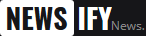

0 Comments